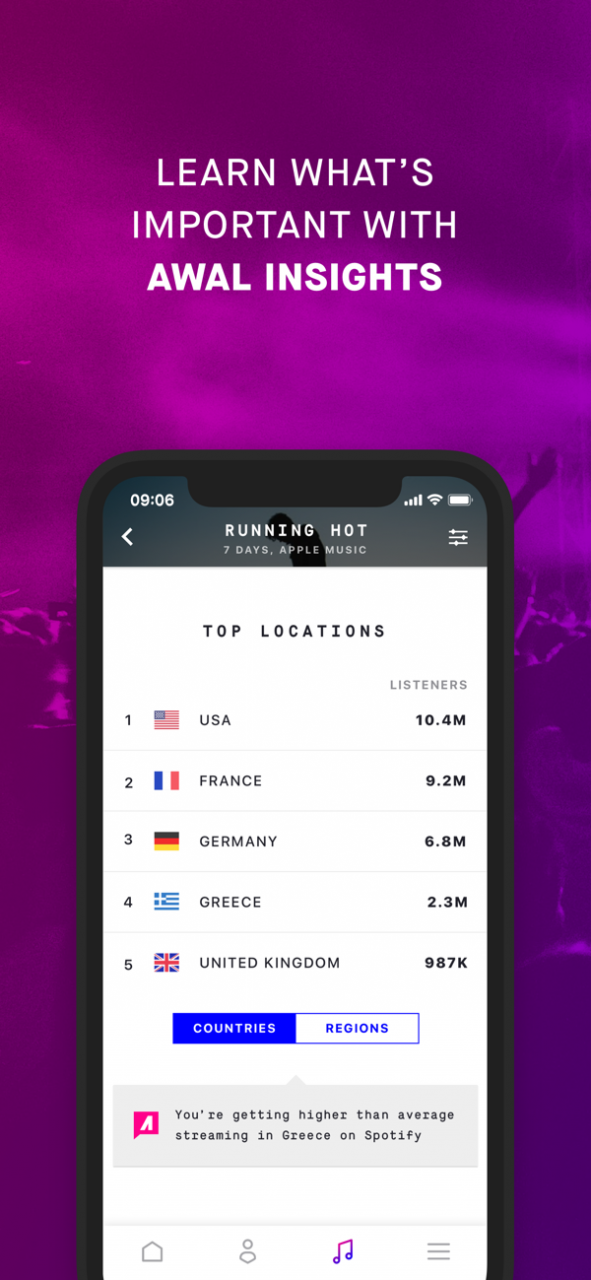AWAL 1.5.5
Continue to app
Free Version
Publisher Description
Being an independent artist doesn’t mean you have to do it alone.
Now there’s the AWAL App to help you make your next move with confidence. The AWAL App lets you easily access your data from anywhere, and gives you next level insights on fans, playlists and streams. Say goodbye to spreadsheets, and hello to AWAL Insights. AWAL Insights crunch, compare, and analyze your data for you, so that you can focus on what matters most.
SEE STREAMING & INCOME DATA, IN ONE PLACE
Instantly see how much you’ve earned and easily track how your music is performing across multiple streaming services.
UNDERSTAND WHAT’S MOST IMPORTANT
Forget crunching data in spreadsheets, AWAL Insights do the heavy lifting to show you what’s interesting, and where to focus
MAKE YOUR NEXT MOVE WITH CONFIDENCE
Stop guessing and use data to take your next step. Whether it’s where to tour, how to promote, or who to promote to — we’ve got you.
EASILY STAY ON TOP OF PLAYLISTS
See which playlists are driving the most music streams and listeners. Get instantly notified about playlist adds, and share with your fans.
GET TO KNOW YOUR FANS
Discover who loves your music most. Learn when, where, and how your fans are listening to your music.
EXCLUSIVELY FOR AWAL MEMBERS
The AWAL App has been built exclusively for AWAL members. Not a member? Check out the AWAL website to learn about the benefits of joining at www.awal.com
Mar 9, 2022 Version 1.5.5
Support for Multi-Factor Authentication.
About AWAL
AWAL is a free app for iOS published in the Audio File Players list of apps, part of Audio & Multimedia.
The company that develops AWAL is Kobalt Music. The latest version released by its developer is 1.5.5.
To install AWAL on your iOS device, just click the green Continue To App button above to start the installation process. The app is listed on our website since 2022-03-09 and was downloaded 2 times. We have already checked if the download link is safe, however for your own protection we recommend that you scan the downloaded app with your antivirus. Your antivirus may detect the AWAL as malware if the download link is broken.
How to install AWAL on your iOS device:
- Click on the Continue To App button on our website. This will redirect you to the App Store.
- Once the AWAL is shown in the iTunes listing of your iOS device, you can start its download and installation. Tap on the GET button to the right of the app to start downloading it.
- If you are not logged-in the iOS appstore app, you'll be prompted for your your Apple ID and/or password.
- After AWAL is downloaded, you'll see an INSTALL button to the right. Tap on it to start the actual installation of the iOS app.
- Once installation is finished you can tap on the OPEN button to start it. Its icon will also be added to your device home screen.